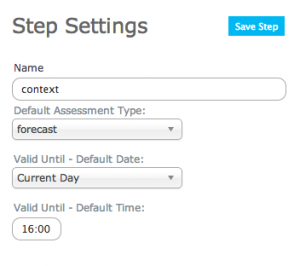Difference between revisions of "Context module"
Jump to navigation
Jump to search
m (→Background) |
m |
||
| Line 2: | Line 2: | ||
{{Requirements|UserLevel=Operation administrator and higher|Connectivity=Online and partial offline}} | {{Requirements|UserLevel=Operation administrator and higher|Connectivity=Online and partial offline}} | ||
| − | This document describes the purpose of a | + | This document describes the purpose of a 'context' step in a workflow, and how to set one up. |
==Background== | ==Background== | ||
A 'context' step provides background information about a workflow including information on when each instance of the workflow was executed, the span of validity of the information entered during its execution and information on who participated in the workflow session. | A 'context' step provides background information about a workflow including information on when each instance of the workflow was executed, the span of validity of the information entered during its execution and information on who participated in the workflow session. | ||
| − | ==Details of: The | + | ==Details of: The '''context''' step and the information required to set one up== |
{|class="TblSteps" | {|class="TblSteps" | ||
|- | |- | ||
Revision as of 12:50, 17 November 2013
| REQUIREMENTS | |
| Permission | Operation administrator and higher |
| Connectivity | Online and partial offline |
This document describes the purpose of a 'context' step in a workflow, and how to set one up.
Background
A 'context' step provides background information about a workflow including information on when each instance of the workflow was executed, the span of validity of the information entered during its execution and information on who participated in the workflow session.
Details of: The context step and the information required to set one up
| Context: | A 'context' step provides information about the workflow itself and offers a place to record the following information:
|
Functionality tested by
- Date: Nov. 15, 2013 / John Kelly / QA Server / Version 3.0.0