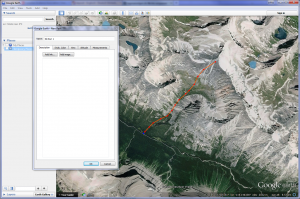Difference between revisions of "Importing the geometry of a location from a KML file"
Jump to navigation
Jump to search
| Line 3: | Line 3: | ||
This document describes of to import the geometry for a new or existing location from a [[Definitions#GoogleEarth|Google Earth]] [[Definitions#KML|KML]] file. | This document describes of to import the geometry for a new or existing location from a [[Definitions#GoogleEarth|Google Earth]] [[Definitions#KML|KML]] file. | ||
| + | <br/><br/><br/><br/><br/><br/> | ||
| + | |||
==Step-by-step description== | ==Step-by-step description== | ||
| Line 9: | Line 11: | ||
|- | |- | ||
|class="StepNum" | 1. | |class="StepNum" | 1. | ||
| − | | | + | |[[File:GoogleEarthCreateSkiRun.png|300px|thumb|right|Fig. 1: Creating a line geometry for a ski run in Google Earth.]] |
| + | Create the geometry for a location in directly in Google Earth (Fig.1). See [[Location types and symbology]] for more information on supported location types and geometries. | ||
|- | |- | ||
|class="StepNum" | 2. | |class="StepNum" | 2. | ||
Revision as of 15:41, 21 October 2013
| REQUIREMENTS | |
| Permission | Operation Administrator or higher |
| Connectivity | Online only |
This document describes of to import the geometry for a new or existing location from a Google Earth KML file.
Step-by-step description
| 1. |
Create the geometry for a location in directly in Google Earth (Fig.1). See Location types and symbology for more information on supported location types and geometries. |
| 2. | Description of second step. |
| 3. | ... |
Related documents
- Link to relate document 1
- Link to relate document 2
Functionality tested by
- Date: Tester / Server / Application version (e.g., Oct. 11: Pascal Haegeli / QA Server / Test Version 0.28.00) ...