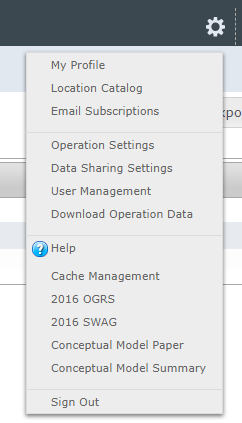Profile Settings
Jump to navigation
Jump to search
| REQUIREMENTS | |
| Permission | Observation Administrator or higher |
| Connectivity | Online only |
Profile Settings is only available in the international InfoEx service. InfoEx offers flexibility by allowing your operation a choice over whether you share your Operation Area and Profile with other operations.
Operations you opt to share your Profile with can view this in the Map view of reports using the Operation Overview layer.
Step-by-step description
| 1. | Select 'Data Sharing Settings' from the administration menu (cog wheel) (Fig. 1). |
| 2. | Select the checkbox next to all the Operations that you wish to share your data with. Operations shown in red are currently sharing their data with you. Operations shown in green are sharing data with you, and you with them. (Fig. 2). |
Functionality tested by
- Mar 23 2019: Stuart Smith