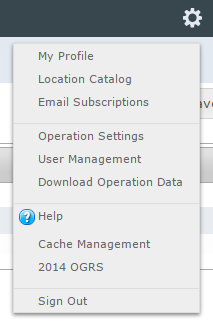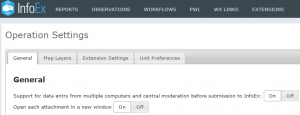Difference between revisions of "Specifying the operational setting for entering and submitting observations"
(→Step-by-step description) |
(→Step-by-step description) |
||
| Line 15: | Line 15: | ||
|- | |- | ||
|class="StepNum" | 3. | |class="StepNum" | 3. | ||
| − | |... | + | |Click on {{ButtonGrey|On}} to support data entry from multiple computers or click on {{ButtonGrey|Off}} if you only enter and submit observations from a single computer. The button will turn white when selected. |
| + | |||
| + | The change immediately goes into effect on the local computer. You can check by clicking on the 'OBSERVATION' menu. If you selected to support data entry from multiple computers (on position), the menu contains two items called 'Enter & share' and 'Review & Submit'. In the off position, the menu only contains a single item called 'Enter & Submit'. | ||
|} | |} | ||
Revision as of 16:38, 28 October 2013
| REQUIREMENTS | |
| Permission | Observation Administrator or higher |
| Connectivity | Online only |
The new InfoEx offers much more flexibility than the previous SnoInfo application by supporting observation entry from from both single and multiple computers for the same operation. See Entering and submitting observations overview for details on the two modes. This document described how an Operation administrator can specify the mode for entering and submitting observations to the InfoEx for their operation.
Step-by-step description
| 1. | Select 'General Settings' from the administration menu (cog wheel) in the top left corner of the screen (Fig. 1). |
| 2. | The general settings page for the operation (Fig. 2) currently only contains a single setting "Support for data entry from multiple computers and central moderation before submission to InfoEx". |
| 3. | Click on On to support data entry from multiple computers or click on Off if you only enter and submit observations from a single computer. The button will turn white when selected.
The change immediately goes into effect on the local computer. You can check by clicking on the 'OBSERVATION' menu. If you selected to support data entry from multiple computers (on position), the menu contains two items called 'Enter & share' and 'Review & Submit'. In the off position, the menu only contains a single item called 'Enter & Submit'. |
Related documents
- Link to relate document 1
- Link to relate document 2
Functionality tested by
- Date: Tester / Server / Application version (e.g., Oct. 23: Pascal Haegeli / QA Server / Test Version 0.28.00)