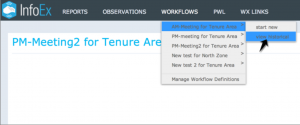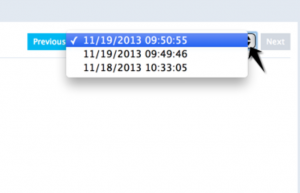Difference between revisions of "Viewing previously completed workflows"
Jump to navigation
Jump to search
(→Step By Step Directions) |
(→Related documents) |
||
| Line 22: | Line 22: | ||
==Related documents== | ==Related documents== | ||
| − | *[[Workflow overview]] | + | * [[Workflow overview]] |
| − | *[[Executing a workflow instance]] | + | * [[Executing a workflow instance]] |
| − | + | * [[Viewing previously completed workflows]] | |
==Functionality tested by== | ==Functionality tested by== | ||
* Dec. 31, 2013: Pascal Haegeli | * Dec. 31, 2013: Pascal Haegeli | ||
[[Category:Super User]][[Category:Operation Administrator]][[Category:Submission Moderator]][[Category:User]][[Category:Workflows]][[Category:Version 3.4.0]] | [[Category:Super User]][[Category:Operation Administrator]][[Category:Submission Moderator]][[Category:User]][[Category:Workflows]][[Category:Version 3.4.0]] | ||
Revision as of 16:45, 31 December 2013
| REQUIREMENTS | |
| Permission | All users |
| Connectivity | Online |
This document describes how to view previously completed workflows in the InfoEx system.
Background
A workflow links together user-specified tasks into a logical order so that users can repeatedly move through the same steps. Previously completed workflows are stored on the InfoEx server and may be retrieved for viewing when you have a live Internet connection.
Step By Step Directions
| 1. | Under the main menu item WORKFLOWS, select the workflow template you want to review and click on 'View Historical' (Fig. 1). A summary of the most recently submitted instance for the chosen workflow will automatically be loaded (Fig. 2). | ||
| 2. | Scroll backwards and forwards through the available instances of the chosen workflow by selecting Previous and Next (Fig. 2).
| ||
| 3. | To retrieve a workflow instance submitted on a specific date click the date field to get the compelete list of available workflow instances (Fig. 3). |
Related documents
Functionality tested by
- Dec. 31, 2013: Pascal Haegeli