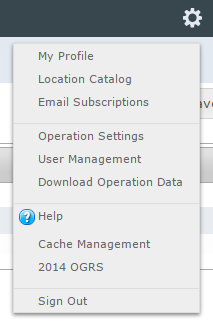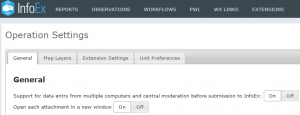Difference between revisions of "Specifying how attachments are opened"
| Line 2: | Line 2: | ||
{{Requirements|UserLevel=Observation Administrator or higher|Connectivity=Online only}} | {{Requirements|UserLevel=Observation Administrator or higher|Connectivity=Online only}} | ||
| − | InfoEx offers flexibility by allowing each operation a choice over how attachments are opened. This document describes how an Operation | + | InfoEx offers flexibility by allowing each operation a choice over how attachments are opened. This document describes how an Operation Administrator can specify the preference for the operation. |
Attachments open in a new tab (window). Your choice is whether attachments are opened in a single additional tab and each subsequent attachment overwrites the current attachment. Or each attachment can open in a new tab. Attachments are most commonly photos that might be selected from reports, including history reports whilst using the run list or avalanche control workflow steps. So if you want to be able to view multiple photos by flipping between different tabs at the same time you should choose {{ButtonGrey|On}}. | Attachments open in a new tab (window). Your choice is whether attachments are opened in a single additional tab and each subsequent attachment overwrites the current attachment. Or each attachment can open in a new tab. Attachments are most commonly photos that might be selected from reports, including history reports whilst using the run list or avalanche control workflow steps. So if you want to be able to view multiple photos by flipping between different tabs at the same time you should choose {{ButtonGrey|On}}. | ||
Revision as of 08:32, 23 March 2019
| REQUIREMENTS | |
| Permission | Observation Administrator or higher |
| Connectivity | Online only |
InfoEx offers flexibility by allowing each operation a choice over how attachments are opened. This document describes how an Operation Administrator can specify the preference for the operation.
Attachments open in a new tab (window). Your choice is whether attachments are opened in a single additional tab and each subsequent attachment overwrites the current attachment. Or each attachment can open in a new tab. Attachments are most commonly photos that might be selected from reports, including history reports whilst using the run list or avalanche control workflow steps. So if you want to be able to view multiple photos by flipping between different tabs at the same time you should choose On.
Step-by-step description
| 1. | Select 'Operation Settings' from the administration menu (cog wheel) (Fig. 1) and then the General tab in the Operation Settings page. |
| 2. | The Operation settings page for the operation (Fig. 2). |
| 3. | Click on On to open each attachment in a new window or click on Off to open attachments in a single window. The button will turn white when selected. A confirmation message that the setting has been updated will be displayed. |
Related documents
[1] Click to watch a help video
[2] Click to watch a help video
Functionality tested by
- Dec. 22: Pascal Haegeli