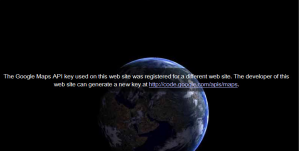Difference between revisions of "System requirements for use of InfoEx application"
(→Google Earth plug in for browsers) |
(→Google Earth plug in for browsers) |
||
| Line 22: | Line 22: | ||
The InfoEx application uses the [http://www.google.com/earth/explore/products/plugin.html Google Earth plug-in for browsers] to display InfoEx data geospatially on a map background. While the plug-in allows you to zoom into areas and explore the landscape in a three dimensional view, it does not have the full capabilities of the Google Earth application. At the time of this writing, the Google Earth plugin is only available for a limited number of browsers on the Windows operating systems (XP and higher) and Mac OS X (10.4 and higher). The plugin is not available for any version of iOS or the Android platform. | The InfoEx application uses the [http://www.google.com/earth/explore/products/plugin.html Google Earth plug-in for browsers] to display InfoEx data geospatially on a map background. While the plug-in allows you to zoom into areas and explore the landscape in a three dimensional view, it does not have the full capabilities of the Google Earth application. At the time of this writing, the Google Earth plugin is only available for a limited number of browsers on the Windows operating systems (XP and higher) and Mac OS X (10.4 and higher). The plugin is not available for any version of iOS or the Android platform. | ||
| − | [[File:GEAPIKeyMissing.png|300px|thumb|right|Fig. 1: Google Earth Plugin not working properly]] [[File:RemoveGEPlugin.png|300px|thumb|right|Fig. 2: Finding Stale Google Earth Plugin in Mac OS X]]{{Note|If you have a previous version of the Google Earth Plugin and you use MAC OS X-Mountain Lion you may need to manually delete the file: Google Earth Web Plug-in 12-32-08-399.plugin. After deleting this file, reinstall the Google Earth Plugin | NoteWithImage}} | + | [[File:GEAPIKeyMissing.png|300px|thumb|right|Fig. 1: Google Earth Plugin not working properly]] [[File:RemoveGEPlugin.png|300px|thumb|right|Fig. 2: Finding Stale Google Earth Plugin in Mac OS X]]{{Note|If you have a previous version of the Google Earth Plugin and you use MAC OS X-Mountain Lion you may need to manually delete the file: "Google Earth Web Plug-in 12-32-08-399.plugin". After deleting this file, reinstall the Google Earth Plugin | NoteWithImage}} |
==Supported configurations== | ==Supported configurations== | ||
Revision as of 19:20, 24 October 2013
| REQUIREMENTS | |
| Permission | All user levels |
| Connectivity | n/a |
This document describes the system requirements for running the InfoEx application.
| NOTE | We recommend that you use the latest version of Google Chrome on either a PC or a Mac with the Google Earth plug-in for browsers installed to enjoy the full capabilities of the InfoEx application. These are the only two configurations that have been tested extensively. |
Background
Some of the fundamental requirements for the development of the new Infoex system were:
- platform independence
- support of base functionality without connectivity
- considerable mapping functionality
To support the platform independence, the new InfoEx system is a web application that runs in a browser. When you load the application for the first time from https://infoex.avalancheassociation.ca/, it is downloaded and stored in the application cache of your browser. Having it stored locally will allow you to use certain features of the application (e.g., observation entry) even when you do not have an Internet connection. To further fulfill the requirements for offline and mapping functionality, the InfoEx application takes advantage of two more recent web technologies:
Filesystem API of HTML5
The filesystem API of HTML 5 allows web applications to read and write files to a sandboxed file system within the browser. The InfoEx application uses this technology for the following features:
- Allowing users to enter and store observations while being offline
- Storing local customizations such as setting for observation entry forms
At the time of this writing only Google Chrome, Opera and Blackberry Browser are supporting this technology. See Can I use... for the latest information on browser support for this HTML 5 standard.
Google Earth plug in for browsers
The InfoEx application uses the Google Earth plug-in for browsers to display InfoEx data geospatially on a map background. While the plug-in allows you to zoom into areas and explore the landscape in a three dimensional view, it does not have the full capabilities of the Google Earth application. At the time of this writing, the Google Earth plugin is only available for a limited number of browsers on the Windows operating systems (XP and higher) and Mac OS X (10.4 and higher). The plugin is not available for any version of iOS or the Android platform.
| NOTE | If you have a previous version of the Google Earth Plugin and you use MAC OS X-Mountain Lion you may need to manually delete the file: "Google Earth Web Plug-in 12-32-08-399.plugin". After deleting this file, reinstall the Google Earth Plugin |
Supported configurations
The full functionality of the InfoEx application has been tested and is supported by the CAA for the following configurations
- Google Chrome (30.0) on Windows 7
- Google Chrome (30.0) on OS X 10.8 (Mountain Lion)
Functionality on other configurations
It is the current availability of the support for the Filesystem API and Google earth plugin that determine the functionality of the InfoEx application on different platforms. See the tables below for more details on the supported InfoEx functionality on the various platforms. Please note that the platforms other than the two mentioned above have not been tested are not supported by the CAA.
PCs running Windows XP Service Pack 2, Vista, 7 or 8
| Browser | API filesystem support1 | Google Earth plugin for browsers | Avaliable InfoEx functionality |
Tested | |
|---|---|---|---|---|---|
| Google Chrome (13.0+)* | ✔ | ✔ | → | Full functionality | ✔ |
| Internet Explorer (10.0+) | × | ✔ | → | Reports only | × |
| Firefox (3.5+) | × | ✔ | → | Reports only | × |
| Opera (17.0+) | ✔ | × | → | No mapping functionality | × |
| Other recent browsers | × | × | → | Tabular reports only | × |
*Preferred and only supported environment
1Google Earth plug in only works on the desktop environment of Windows 8 and not the Metro interface
Mac computers running OS X 10.6 or later
| Browser | API filesystem support | Google Earth plugin for browsers | Avaliable InfoEx functionality |
Tested | |
|---|---|---|---|---|---|
| Google Chrome (13.0+)* | ✔ | ✔ | → | Full functionality | ✔ |
| Safari (4.0+) | × | ✔ | → | Reports only | × |
| Firefox (3.5+) | × | ✔ | → | Reports only | × |
| Other recent browsers | × | × | → | Tabular reports only | × |
*Preferred and only supported environment
iPhones, iPads and iPod touch running Apple's iOS 6.0 or later
| Browser | API filesystem support | Google Earth plugin for browsers | Avaliable InfoEx functionality |
Tested | |
|---|---|---|---|---|---|
| Recent browsers | × | × | → | Tabular reports only | × |
Phones or tablet computers running Android 4.0 or later
| Browser | API filesystem support | Google Earth plugin for browsers | Avaliable InfoEx functionality |
Tested | |
|---|---|---|---|---|---|
| Google Chrome (29.0+) | ✔ | × | → | No mapping functionality | × |
| Other recent browsers | × | × | → | Tabular reports only | × |
Related documents
Functionality tested by
- Oct. 22: Pascal Haegeli / QA Server / Test Version 0.31.00