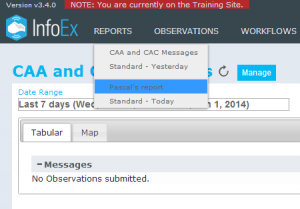Difference between revisions of "Viewing a specific InfoEx report template"
Jump to navigation
Jump to search
(Created page with "__NOTOC__ {{Requirements|UserLevel=All user levels|Connectivity=Online only}} This document describes how to view a specific InfoEx report template. ==Step-by-step descripti...") |
|||
| Line 3: | Line 3: | ||
This document describes how to view a specific InfoEx report template. | This document describes how to view a specific InfoEx report template. | ||
| + | <br/><br/><br/><br/><br/><br/> | ||
==Step-by-step description== | ==Step-by-step description== | ||
| Line 9: | Line 10: | ||
|- | |- | ||
|class="StepNum" | 1. | |class="StepNum" | 1. | ||
| − | |[[File: | + | |[[File:ReportTabularViewSelectReport.png|300px|thumb|right|Fig. 1: Dropdown with list of accessible report templates.]] Click on the blue report label in the top left corner of the InfoEx report page. This will open a dropdown list with all of the report templates accessible by your current operation. |
|- | |- | ||
|class="StepNum" | 2. | |class="StepNum" | 2. | ||
Revision as of 13:08, 28 October 2013
| REQUIREMENTS | |
| Permission | All user levels |
| Connectivity | Online only |
This document describes how to view a specific InfoEx report template.
Step-by-step description
| 1. | Click on the blue report label in the top left corner of the InfoEx report page. This will open a dropdown list with all of the report templates accessible by your current operation. |
| 2. | Click on the report template of your choice. |
| 3. | Wait for the application to retrieve and display the information for the report you chosen. |
Related documents
- Link to relate document 1
- Link to relate document 2
Functionality tested by
- Oct. 28: Pascal Haegeli / QA Server / Test Version 0.32.00