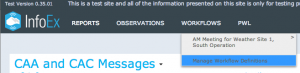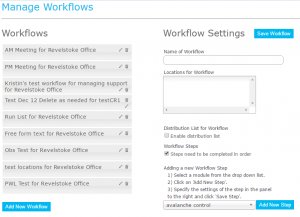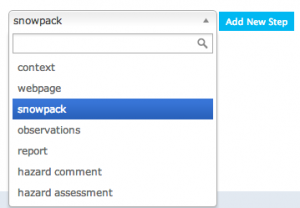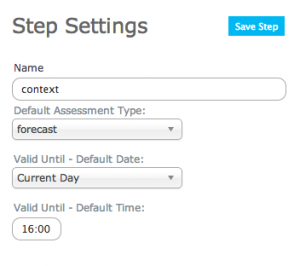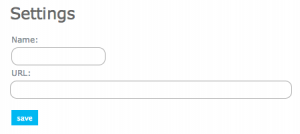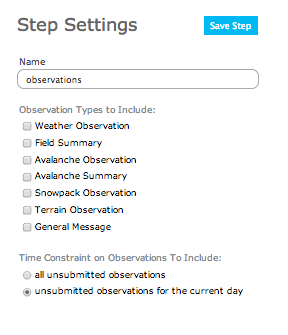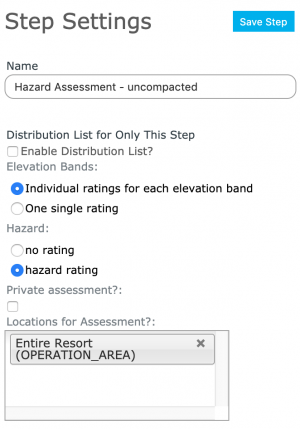Difference between revisions of "Creating a workflow template"
Jump to navigation
Jump to search
(→Step-by-step description) |
(→Step-by-step description) |
||
| Line 28: | Line 28: | ||
|- | |- | ||
|class="StepNum" | b. | |class="StepNum" | b. | ||
| − | |You are now presented with a page titled | + | |[[File:WorkflowSettings.png|300px|thumb|right|Fig. 2: Workflow settings]]You are now presented with a page titled 'Manage Workflows'. Under the column heading 'Workflows' you will see a list of existing workflows (if any) and an {{ButtonBlue | Add New Workflow}} button. Clicking this button begins creation of a new workflow, and adds a second column titled 'Workflow Settings' |
|- | |- | ||
|class="StepNum" | c. | |class="StepNum" | c. | ||
| Line 37: | Line 37: | ||
{{Note|Click on the text box to get a dropdown with your entire location catalogue. To filter the dropdown start typing the name of the location }} | {{Note|Click on the text box to get a dropdown with your entire location catalogue. To filter the dropdown start typing the name of the location }} | ||
{{Note|If no locations are visible an operation administrator must first create locations using the location catalogue selection under the menu (see help documentation for ‘How to add a location to your operation’)}} | {{Note|If no locations are visible an operation administrator must first create locations using the location catalogue selection under the menu (see help documentation for ‘How to add a location to your operation’)}} | ||
| − | *Workflow Steps: A valid workflow requires at least one workflow step. TASK 2 below outlines the selection of workflow steps. | + | *Workflow Steps: A valid workflow requires at least one workflow step. '''TASK 2''' below outlines the selection of workflow steps. |
*A checkbox is provided as the last item under the 'Workflow Settings' column that allows the creator of the workflow to designate that the workflow must be completed in strict order. | *A checkbox is provided as the last item under the 'Workflow Settings' column that allows the creator of the workflow to designate that the workflow must be completed in strict order. | ||
{{Note|Once the workflow steps have been completed in order once you can review and edit steps in any order.}} | {{Note|Once the workflow steps have been completed in order once you can review and edit steps in any order.}} | ||
| Line 47: | Line 47: | ||
|- | |- | ||
|class="StepNum" | a. | |class="StepNum" | a. | ||
| − | |[[file: | + | |[[file:WorkflowStepType.png|300px|thumb|right|Fig 3: Select step type]] In the dropdown box under 'Workflow Steps' select the type of step you want to add. There are seven possible step types: |
| − | |||
| − | |||
| − | |||
| − | |||
**Context | **Context | ||
**Webpage | **Webpage | ||
| Line 59: | Line 55: | ||
**Hazard comment | **Hazard comment | ||
**Hazard assessment | **Hazard assessment | ||
| − | + | |{{Note | Each step type requires you to enter specific baseline information for that step. The different step types, their purpose, and the information they require are listed below. | |
|- | |- | ||
| − | + | }} | |
| − | |||
|- | |- | ||
|} | |} | ||
Revision as of 19:09, 15 November 2013
| REQUIREMENTS | |
| Permission | Operation administrator and higher |
| Connectivity | Online and partial offline |
This document describes how to create a workflow in the infoex system.
Background
A workflow links together user-specified tasks into a logical order so that users can repeatedly move through the same steps. Creating a workflow consists of two main tasks:
- Defining the workflow name and choosing its general features
- Adding at least one workflow step and saving the workflow
Step-by-step description
| 1. | login to the infoEx system with an account that has Operation Administrator privileges. | ||||||||||||
| 2. | if you are enabled in more than one operation you must select an operation on the first screen after logging in. | ||||||||||||
| 3. | TASK 1: Create a new workflow
| ||||||||||||
| 4. | TASK 2: Add a step to the new workflow.
|
Details of: Types of workflow steps and the information required to set them up
| Context: | A 'context' step provides information about the workflow itself and offers a place to record the following information:
| ||||
| Webpage: | A 'webpage' step allows the workflow user to view a stored webpage without leaving the application. The following information is required to set it up:
| ||||
| Snowpack: | A 'snowpack' step allows the workflow user to add a snowpack description in narrative form. The following information is required to set it up:
| ||||
| Observation: | An 'observation' step allows you to fill out a customized observation as part of the workflow. The following information is required to set it up:
| ||||
| Reports: | A 'report' step allows you to view a customized infoex report as part of the workflow. The following information is required to set it up.
| ||||
| Hazard Comment: | A 'hazard comment' step allows you to create and add a comment about avalanche hazard in narrative form to your workflow. The following information is required to set it up:
| ||||
| Hazard Assessment: | A 'hazard assessment step allows you to create and add a hazard assessment to your workflow. The following information is required to set it up:
|
Related documents
- How to add a location to your operation.
- Customizing a report
Functionality tested by
- not tested