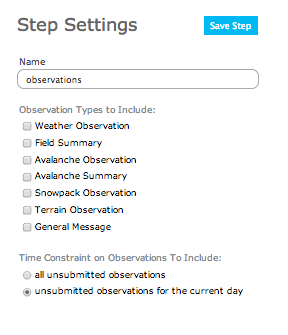Difference between revisions of "Observations module"
Jump to navigation
Jump to search
(→Background) |
m |
||
| Line 2: | Line 2: | ||
{{Requirements|UserLevel=Operation administrator and higher|Connectivity=Online and partial offline}} | {{Requirements|UserLevel=Operation administrator and higher|Connectivity=Online and partial offline}} | ||
| − | This document describes the purpose of an | + | This document describes the purpose of an 'observations' step in a workflow, and how to set one up. |
==Background== | ==Background== | ||
| − | An observations step provides an opportunity to enter a custom set of observations during the course of the workflow. The observations are submitted to the infoEx server to be shared with subscribers. | + | An 'observations' step provides an opportunity to enter a custom set of observations during the course of the workflow. The observations are submitted to the infoEx server to be shared with subscribers. |
| − | ==Details of: The | + | ==Details of: The '''observations''' step and the information required to set one up== |
{|class="TblSteps" | {|class="TblSteps" | ||
|- | |- | ||
| − | |class="StepNum" | | + | |class="StepNum" | observations: |
| [[File:ObservationPopup.png|300px|thumb|right|Fig. 4: Workflow 'observations' settings]] An 'observation' step allows you to fill out a customized observation as part of the workflow. The following information is required to set it up: | | [[File:ObservationPopup.png|300px|thumb|right|Fig. 4: Workflow 'observations' settings]] An 'observation' step allows you to fill out a customized observation as part of the workflow. The following information is required to set it up: | ||
*A box is provided so you can set the name of the observations step. | *A box is provided so you can set the name of the observations step. | ||
Revision as of 11:55, 17 November 2013
| REQUIREMENTS | |
| Permission | Operation administrator and higher |
| Connectivity | Online and partial offline |
This document describes the purpose of an 'observations' step in a workflow, and how to set one up.
Background
An 'observations' step provides an opportunity to enter a custom set of observations during the course of the workflow. The observations are submitted to the infoEx server to be shared with subscribers.
Details of: The observations step and the information required to set one up
| observations: | An 'observation' step allows you to fill out a customized observation as part of the workflow. The following information is required to set it up:
|
Functionality tested by
- Date: Nov. 15, 2013 / John Kelly / QA Server / Version 3.0.0