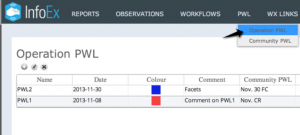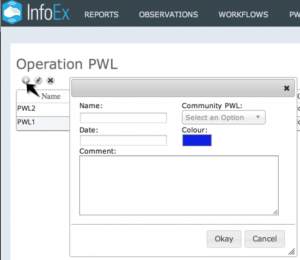Difference between revisions of "Creating a new operation PWL"
Jump to navigation
Jump to search
(Created page with "__NOTOC__ {{Requirements|UserLevel=Operation administrator and higher|Connectivity=Online}} This document describes how to create an operation PWL in the infoex system. ==Bac...") |
m (→Step-by-step description) |
||
| Line 9: | Line 9: | ||
==Step-by-step description== | ==Step-by-step description== | ||
| − | + | {|class="TblSteps" | |
| − | + | |- | |
| − | + | |class="StepNum" | 1. | |
| − | + | |Activate the PWL menu from the main infoEx menu. | |
| + | |- | ||
| + | |class="StepNum" | 2. | ||
| + | |[[File:CreateOperationPWL.png|300px|thumb|right|Fig. 1: Creating an Operation PWL]]Select Operation PWL (Fig. 1). The current list of Operation PWLs is displayed. | ||
| + | |- | ||
| + | |class="StepNum" | 3. | ||
| + | |[[File:OperationPWLSetting.png|300px|thumb|right|Fig. 2: Operation PWL settings]]Select [[file:ButtonAdd.png]] beneath the 'Operation PWL' title. This will open a popup window where you can provide the baseline information for your Operation PWL. | ||
| + | |} | ||
Revision as of 15:37, 30 November 2013
| REQUIREMENTS | |
| Permission | Operation administrator and higher |
| Connectivity | Online |
This document describes how to create an operation PWL in the infoex system.
Background
An Operation PWL is a locally defined snowpack layer. The dating, description and name of the PWL is specific to a single operation.
The following information assumes you are logged in to the InfoEx application and you have selected an operation (if you have more than one valid operation).