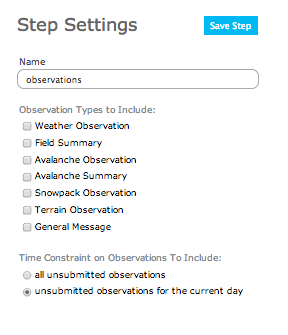| REQUIREMENTS |
| Permission |
Operation administrator and higher |
| Connectivity |
Online and partial offline |
This document describes the purpose of an Observations step in a workflow, and how to set one up.
Background
An observations step provides an opportunity to enter a custom set of observations during the course of the workflow.
The Observations step and the information required to set one up
| Observations:
|
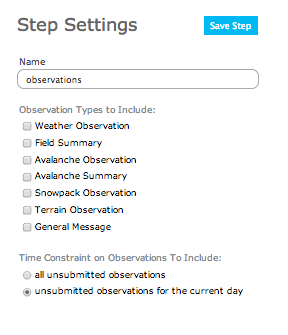 Fig. 4: Workflow 'observations' settings - A box is provided so you can set the name of the observations step.
- A list of 'observation types to include' is provided. Select the desired combination of options for the observations you want to make as part of the workflow.
- Select the 'time constraint on observations to include'. You can submit all unsubmitted observations for the operation, or limit submission to today's observations only.
| NOTE |
You may wish to limit submissions to today's date if there is a possibility that a saved workflow has stale data from a previous day |
|
Functionality tested by
- Date: Nov. 15, 2013 / John Kelly / QA Server / Version 3.0.0