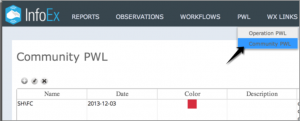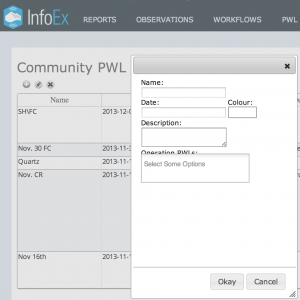Creating a new community PWL
Revision as of 13:47, 2 January 2014 by Pascal (talk | contribs) (Pascal moved page Community PWLs to Creating a new community PWL)
| REQUIREMENTS | |
| Permission | Operation administrator and higher |
| Connectivity | Online |
This document describes how to create a community PWL in the infoex system.
Background
A community PWL is a defined snowpack layer that applies to multiple operations. The dating, description and name of the PWL is common to the entire infoEx community.
The following information assumes you are logged in to the InfoEx application and you have selected an operation (if you have more than one valid operation).
Step-by-step description
| 1. | Activate the PWL menu from the main infoEx menu. | ||||||||||
| 2. | Select 'community PWL' beneath 'Pwl' (Fig. 1). The current list of community PWLs is displayed. | ||||||||||
| 3. | Select | ||||||||||
| 4. | Provide the following information for your Community PWL (see Fig. 2)
|
Related documents
Functionality tested by
- Date: Nov. 30, 2013 / John Kelly / QA Server / Version 3.0.0