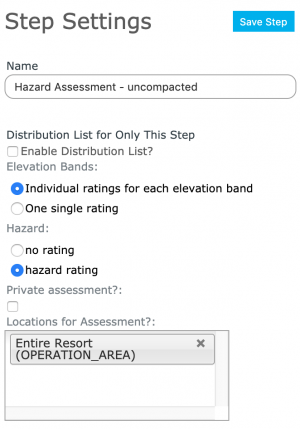Difference between revisions of "Hazard assessment module"
Jump to navigation
Jump to search
m |
m (→Details of: The hazard assessment step and the information required to set one up) |
||
| Line 10: | Line 10: | ||
|- | |- | ||
|class="StepNum" | hazard assessment: | |class="StepNum" | hazard assessment: | ||
| − | | [[File:HazardAssessmentPopup.png|300px|thumb|right|Fig. 5: Workflow 'hazard assessment' settings]]A 'hazard assessment step allows you to create and add a hazard assessment to your workflow. The following information is required to set it up: | + | | [[File:HazardAssessmentPopup.png|300px|thumb|right|Fig. 5: Workflow 'hazard assessment' settings]]A 'hazard assessment' step allows you to create and add a hazard assessment to your workflow. The following information is required to set it up: |
*A box is provided so you can set the name of the 'hazard assessment' step. | *A box is provided so you can set the name of the 'hazard assessment' step. | ||
*You may select to assess hazard for one or three elevation bands. | *You may select to assess hazard for one or three elevation bands. | ||
| Line 18: | Line 18: | ||
|} | |} | ||
| + | |||
==Functionality tested by== | ==Functionality tested by== | ||
* Date: Nov. 15, 2013 / John Kelly / QA Server / Version 3.0.0 | * Date: Nov. 15, 2013 / John Kelly / QA Server / Version 3.0.0 | ||
[[Category:Workflows]] | [[Category:Workflows]] | ||
Revision as of 12:52, 17 November 2013
| REQUIREMENTS | |
| Permission | Operation administrator and higher |
| Connectivity | Online and partial offline |
This document describes the purpose of a 'hazard Assessment' in a workflow, and how to set one up.
Background
A 'hazard assessment' step initializes a formalized hazard assessment using the 'Conceptual Model For Avalanche Hazard'.
Details of: The hazard assessment step and the information required to set one up
| hazard assessment: | A 'hazard assessment' step allows you to create and add a hazard assessment to your workflow. The following information is required to set it up:
|
Functionality tested by
- Date: Nov. 15, 2013 / John Kelly / QA Server / Version 3.0.0