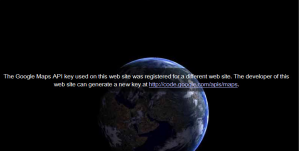Difference between revisions of "Known issues with the Google Earth plugin"
Jump to navigation
Jump to search
(Created page with "This document list know issues with the Google Earth plugin and offers suggestions on possible solutions. ==Mac computers with OS X 10.6 or higher== ===Complains about using...") |
(→Complains about using the wrong Google Maps API key) |
||
| Line 3: | Line 3: | ||
==Mac computers with OS X 10.6 or higher== | ==Mac computers with OS X 10.6 or higher== | ||
| − | === | + | ===Complaints about using the wrong Google Maps API key=== |
{| | {| | ||
|[[File:GEAPIKeyMissing.png|300px|thumb|right|Fig. 1: Google Earth Plugin not working properly]] [[File:RemoveGEPlugin.png|300px|thumb|right|Fig. 2: Finding Stale Google Earth Plugin in Mac OS X]] If you have a previous version of the Google Earth Plugin installed and you are getting the wrong Google Maps API error message (Fig. 1), you might have to manually manually delete the file "Google Earth Web Plug-in 12-32-08-399.plugin" or similar (Fig. 2). After deleting this file, reinstall the Google Earth Plugin by visiting http://www.google.com/earth/explore/products/plugin.html from within your Google Chrome browser. | |[[File:GEAPIKeyMissing.png|300px|thumb|right|Fig. 1: Google Earth Plugin not working properly]] [[File:RemoveGEPlugin.png|300px|thumb|right|Fig. 2: Finding Stale Google Earth Plugin in Mac OS X]] If you have a previous version of the Google Earth Plugin installed and you are getting the wrong Google Maps API error message (Fig. 1), you might have to manually manually delete the file "Google Earth Web Plug-in 12-32-08-399.plugin" or similar (Fig. 2). After deleting this file, reinstall the Google Earth Plugin by visiting http://www.google.com/earth/explore/products/plugin.html from within your Google Chrome browser. | ||
Revision as of 10:43, 29 October 2013
This document list know issues with the Google Earth plugin and offers suggestions on possible solutions.
Mac computers with OS X 10.6 or higher
Complaints about using the wrong Google Maps API key
| If you have a previous version of the Google Earth Plugin installed and you are getting the wrong Google Maps API error message (Fig. 1), you might have to manually manually delete the file "Google Earth Web Plug-in 12-32-08-399.plugin" or similar (Fig. 2). After deleting this file, reinstall the Google Earth Plugin by visiting http://www.google.com/earth/explore/products/plugin.html from within your Google Chrome browser. |