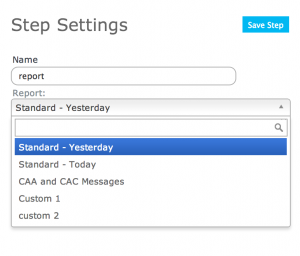Report module
Jump to navigation
Jump to search
| REQUIREMENTS | |
| Permission | Operation administrator and higher |
| Connectivity | Online and partial offline |
This document describes how to set up a 'report' step in a workflow.
Background
A 'report' step allows workflow users to view customized infoEx reports as part of the workflow. No information about the report viewed is submitted to the infoEx server.
Details of: The report step and the information required to set one up
| report: | A 'report' step allows you to view a customized infoex report as part of the workflow. The following information is required to set it up.
|
Functionality tested by
- Date: Nov. 16, 2013 / John Kelly / ? Server / Version 3.0.0