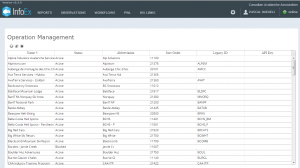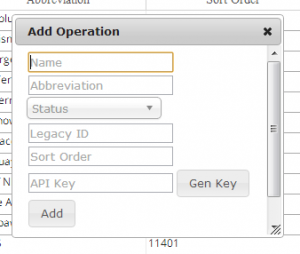Help:Creating a new operation
Jump to navigation
Jump to search
| REQUIREMENTS | |
| Permission | Super user |
| Connectivity | Online only |
This document describes how to create a new operation in the InfoEx system.
Background
Creating a new operation consists of three main tasks:
- Creating an operation record for the new operation
- Adding at least one user with operation administration privileges to the new operation
- Adding an operation location for the new operation (optional)
Step-by-step description
Creating an operation record for the new operation
| 1. | Log into the InfoEx system with your super user account. |
| 2. | Go to the admin menu (cog wheel) in the top right concern of the application next to your user name and select 'Manage Operations'. This will get you to the Operation Management page that lists all the operations that are in the InfoEx system (Fig. 1). Click on the header of any column to sort the table by the particular column. |
| 3. | Click on the Add the required information into the pop-up window
|
| 4. | Click on the Add button to add the operation to the system and close the pop-up window. The new operation has now been created in the system and it shows up in the list of operations. |
| 5. | Completely log out of the InfoEx system. The operation dropdown lists will include the new operation the next time you log in. |
Adding at least one user with operation administration privileges to the new operation
| 1. | Description of first step. |
| 2. | Description of second step. |
| 3. | ... |
Adding an operation location for the new operation (optional)
| 1. | Description of first step. |
| 2. | Description of second step. |
| 3. | ... |
Related documents
- Link to relate document 1
- Link to relate document 2
Functionality tested by
- Jan 3, 2014: Pascal Haegeli