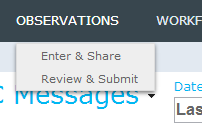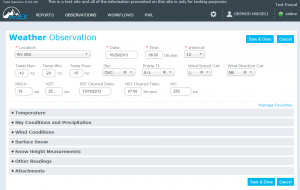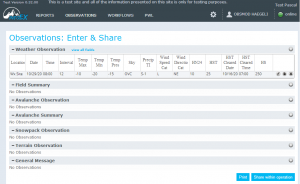| REQUIREMENTS |
| Permission |
All user levels with restrictions |
| Connectivity |
Online and Offline |
This document describes the process for entering and submitting observations to the InfoEx with a multiple computer setup.
Background
The process of entering and submitting observation with a multiple computer setup has four distinct phases:
- Entering observations
- All users of an operation have the permissions to enter observations
- Observations can be entered without connectivity
- Sharing observations within your operation
- All users of an operation have the permissions to share observations
- Whereas it is possible to click on the share button while being offline, the actual sharing requires connectivity
- Reviewing observation that have been shared by your team
- Only users with users with submission moderators permissions or higher can retrieve and review observations shared by other users of your operation.
- You need to be online to retrieve the shared observations and while editing them.
- Submitting observations to the InfoEx
- Only users with submission moderators permissions or higher can finally submit the reviewed observations to the InfoEx
- You need to be online to submit the observations to the InfoEx.
The following section describes the steps included in all four phases in detail.
Entering observations (all user levels)
| NOTE |
At this point, all the observation that you have entered are stored in the cache of your Google Chrome browser on your local machine. These observations will persist even if you completely close the browser or even turn off your computer completely. |
| NOTE |
All of these step can be completely regardless whether you are online and offline. See the top right corner of the application for view your online status. |