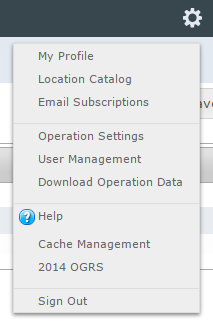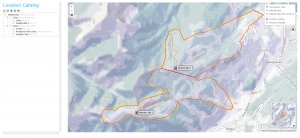Searching for a location in the location catalog
Jump to navigation
Jump to search
| REQUIREMENTS | |
| Permission | All user levels |
| Connectivity | Online only |
This document describes how to search for a location in the location catalog of your operation.
Background
There are currently two ways for searching a location in the location catalog
- By name using the find function of the browser
- By spatially exploring the terrain of your operation in the Google Earth interface.
Step-by-step description
| 1. | Select the Location Catalog from the administration menu (cog wheel) in the top left corner of the screen (Fig. 1). | ||
| 2. | This will get you to the location catalog screen of the application (Fig. 2). Please note that depending on your connectivity and the size of your location catalog, it might take a while to start Google Earth and load your entire location catalog. The location catalog screen shows your location hierarchy tree on the right and a Google Earth map on the right.
| ||
| 3. |
Related documents
Functionality tested by
- Oct. 21: Pascal Haegeli / QA Server / Test Version 0.31.00