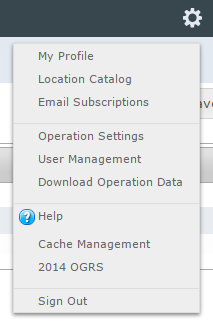Difference between revisions of "Changing the password and email address of your personal InfoEx account"
Jump to navigation
Jump to search
(→Step-by-step description) |
(→Related documents) |
||
| Line 22: | Line 22: | ||
==Related documents== | ==Related documents== | ||
| − | + | {{PagesCAAInfoExUserDatabase}} | |
| − | |||
==Functionality tested by== | ==Functionality tested by== | ||
Revision as of 19:12, 22 December 2013
| REQUIREMENTS | |
| Permission | All user levels |
| Connectivity | Online only |
This document describes how to change the password for your personal InfoEx account.
Step-by-step description
| 1. | Click on the 'Manage CAA Account' link at the top of the administration menu of the InfoEx application (Fig. 1) or directly visit the CAA user administration system at http://user.avalanche.ca/#/login. |
| 2. | Enter your existing username/email address and existing password into the text fields and click on Login. |
| 3. | Edit any of your information on the 'My Profile' page and click on Save to commit changes. |
| 4. | Visit https://infoex.avalancheassociation.ca/ again and log in with your new password. You need to be online the first time you log in with your new password. |
Related documents
- Signing up for a personal InfoEx account
- Changing the password, name email report sending time zone and email address of your personal InfoEx account
- Resetting the password of your personal InfoEx account if you have forgotten it
Functionality tested by
- Nov. 15: Pascal Haegeli