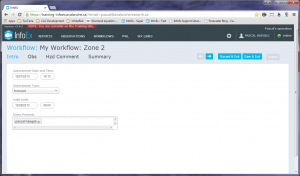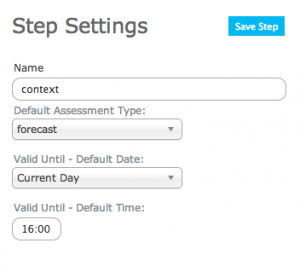Difference between revisions of "Context module"
Jump to navigation
Jump to search
| Line 18: | Line 18: | ||
==Settings== | ==Settings== | ||
| − | [[File: | + | [[File:ContextPopup.png|300px|thumb|right|Fig. 2: Workflow 'context' settings]] The context workflow module has the following settings (Fig. 2): |
* '''Name'''<br/>Name of the workflow step shown in the header of the workflow. It is recommended that you choose a short name (e.g., 'Ldg Wx' instead of 'Lodge Weather') to keep the navigation bar of the workflow as tidy as possible. | * '''Name'''<br/>Name of the workflow step shown in the header of the workflow. It is recommended that you choose a short name (e.g., 'Ldg Wx' instead of 'Lodge Weather') to keep the navigation bar of the workflow as tidy as possible. | ||
Revision as of 19:32, 27 December 2013
| REQUIREMENTS | |
| Permission | Operation administrator and higher |
| Connectivity | Online and partial offline |
This document describes the purpose of a 'context' step in a workflow, and how to set one up.
This document describes the functionality of the 'snowpack' workflow module and how to properly configure if for a workflow.
Required permissions:
- You need to be a Operation administrator to create a workflow template.
- You need to be a Submission moderator to initiate a workflow instance.
Functionality
A 'context' step provides background information about a workflow including information on when each instance of the workflow was executed, the span of validity of the information entered during its execution and information on who participated in the workflow session.
Layout
Settings
The context workflow module has the following settings (Fig. 2):
- Name
Name of the workflow step shown in the header of the workflow. It is recommended that you choose a short name (e.g., 'Ldg Wx' instead of 'Lodge Weather') to keep the navigation bar of the workflow as tidy as possible.
Details of: The context step and the information required to set one up
| Context: | A 'context' step provides information about the workflow itself and offers a place to record the following information:
|
Other workflow modules
- Modules for entering data that is shared among InfoEx subscribers
- Modules for entering proprietary data
- Free form module
- Run list module (additional subscription required)
- Avalanche control module (additional subscription required)
- Modules for viewing information
- Other modules
Functionality tested by
- Dec. 24, 2013: Pascal Haegeli