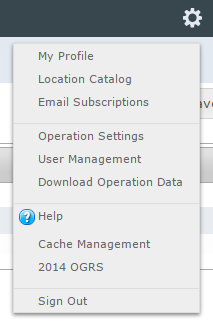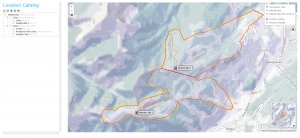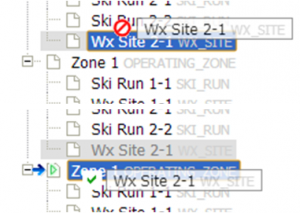Difference between revisions of "Changing the hierarchy among your locations"
Jump to navigation
Jump to search
(→Step-by-step description) |
(→Related documents) |
||
| Line 27: | Line 27: | ||
==Related documents== | ==Related documents== | ||
| − | * | + | * [[Adding locations to the location catalog]] |
| − | * | + | * [[Editing locations in the location catalog]] |
==Functionality tested by== | ==Functionality tested by== | ||
Revision as of 16:21, 22 October 2013
| REQUIREMENTS | |
| Permission | Operation Administator and higher |
| Connectivity | Online only |
This document describes how you can change the hierarchy structure of your location catalog.
Background
Description of general background relevant for the task described in this How-to page.
Step-by-step description
| 1. | Select 'Location Catalog' from the administration menu (cog wheel) in the top left corner of the screen (Fig. 1). | ||
| 2. | This will get you to the location catalog screen of the application (Fig. 2). Please note that depending on your connectivity and the size of your location catalog, it might take a while to start Google Earth and load your entire location catalog. The location catalog screen shows your location hierarchy tree on the right and a Google Earth map on the right.
| ||
| 3. | Expand the location hierarchy tree on the right as required by clicking on the little plus (+) signs left of locations that contain other locations.
| ||
| 4. | To change the location hierarchy of a location, simply drag the location to the new parent. As you hover over possible parent locations, a green check mark or red stop sign will indicate whether it is an appropriate parent for the location (Fig. 3). Locations that already contain child locations and are collapsed, will automatically expand as you hover over them. If you have a long location tree that goes beyond the end of the screen, you can scroll down or up by hovering with your location over the bottom or top edge of the location tree section of the screen. |
Related documents
Functionality tested by
- Oct. 22: Pascal Haegeli / QA Server / Test Version 0.31.00)