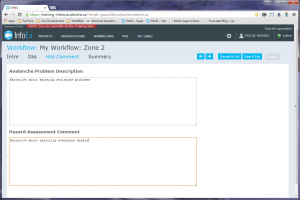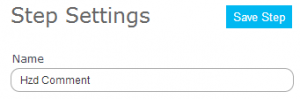Difference between revisions of "Hazard comment module"
(→Settings) |
|||
| Line 42: | Line 42: | ||
==Information shared within the InfoEx== | ==Information shared within the InfoEx== | ||
<div class="IssueWithImage">All of the information entered in this workflow module is shared within the InfoEx in the following manner: | <div class="IssueWithImage">All of the information entered in this workflow module is shared within the InfoEx in the following manner: | ||
| − | * The | + | * The avalanche problem description is presented in the 'Avalanche Problems' column of the 'Avalanche Hazard' table of the InfoEx report. |
* The overall stability and hazard assessments are presented in the 'Avalanche Hazard' table of the InfoEx report. | * The overall stability and hazard assessments are presented in the 'Avalanche Hazard' table of the InfoEx report. | ||
* The assessments are presented in the InfoEx under the location(s) that were associated with the workflow. | * The assessments are presented in the InfoEx under the location(s) that were associated with the workflow. | ||
Revision as of 14:46, 31 December 2013
| REQUIREMENTS | |
| Permission | Submission moderator and higher |
| Connectivity | Online and partial offline |
This document describes the functionality of the 'hazard comment' workflow module and how to properly configure if for a workflow.
Required permissions:
- You need to be a Operation administrator to create a workflow template.
- You need to be a Submission moderator to initiate a workflow instance.
Required connectivity:
- You need to be online to create a new or edit an existing workflow template.
- You need to be online to initiate a workflow instance for the fields to be properly prefilled from the last workflow instance with the same location(s). Once the workflow instance has been loaded, you can complete the workflow in an offline mode.
- You can initiate a workflow instance when you are offline, but none of the fields will be prefilled and you will start with an completely blank copy.
- You need to be online to submit your observations and assessments to the InfoEx at the end of your workflow.
Functionality
The hazard comment workflow module allows users to enter a free-form description of the current avalanche problems and the resulting avalanche hazard. It is intended as a low-tech alternative to the Hazard assessment module. It is only possible to have either single hazard comment or a single hazard assessment step in your workflow, not both.
The data entry fields of this workflow module are automatically pre-populated with the last snowpack and PWL information that was submitted to the InfoEx for the location(s) associated with the workflow.
| NOTE | If you have multiple workflows for a location (e.g., AM and PM meetings), the information is pre-populated from the last time you submitted any workflow for the location. For example, in a regular rotation, the snowpack step in the PM meeting is pre-populated with information from the AM meeting and the next AM meeting is pre-populated with information from the PM meeting of the previous day. |
Any workflow template with a hazard comment module step will automatically have a Context module step added at the beginning of the workflow.
Any workflow template with a hazard comment module step will automatically have a Workflow summary step added at the end of the workflow. This summary allows users to review their observations and assessments before they are submitted to the InfoEx.
The assessments submitted to the InfoEx via the hazard comment module are associated with the location specified in the entry form of the individual observation.
It is possible to complete the hazard comment step in a workflow without internet connectivity.
Layout
The hazard comment workflow step consists of two free form text fields (Fig. 1):
- Avalanche problem description
- Hazard assessment comment
In the InfoEx reports, the information entered in these fields is shown in the Av Problems and Comment columns of the Avalanche Hazard table.
Settings
The hazard comment workflow module has the following settings (Fig. 2):
- Name
Name of the workflow step shown in the header of the workflow. It is recommended that you choose a short name (e.g., 'Av Hzd' instead of 'Avalanche Hazard') to keep the navigation bar of the workflow as tidy as possible.
- The avalanche problem description is presented in the 'Avalanche Problems' column of the 'Avalanche Hazard' table of the InfoEx report.
- The overall stability and hazard assessments are presented in the 'Avalanche Hazard' table of the InfoEx report.
- The assessments are presented in the InfoEx under the location(s) that were associated with the workflow.
- For a given day, the InfoEx report only shows the last assessments submitted for a workflow location. For example, if you include the snowpack module both in your AM and PM workflow, the InfoEx report will only show one of these assessments. Depending on the time of the day, it will be either the AM or PM assessments.
Other workflow modules
- Modules for entering data that is shared among InfoEx subscribers
- Modules for entering proprietary data
- Free form module
- Run list module (additional subscription required)
- Avalanche control module (additional subscription required)
- Modules for viewing information
- Other modules
Functionality tested by
- Dec. 24, 2013: Pascal Haegeli