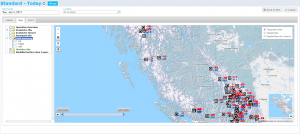Map view layer: Weather observations
Jump to navigation
Jump to search
| REQUIREMENTS | |
| Permission | All users |
| Connectivity | Online only |
This document describes the functionality of the Weather Sites layer of the Map view of the InfoEx report.
The goal of the Weather Sites map layer is to provide users with a spatial overview of all the weather observations submitted to the InfoEx in the time period of the current report.
Layout
The weather sites map layer shows the point locations of all the weather observations included in the current report (Fig. 1).
Functionality
- Click on a main trigger type in the layer hierarchy panel to directly zoom the map to the area that has avalanche observations of the particular trigger type.
- Click on the check box next to the main trigger types in the layer hierarchy panel to show/hide the avalanche observations of the particular trigger type.
- Click on the icon of an individual avalanche observation to view its complete record in a pop-up balloon (Fig. 2). The pop-up balloon contains all of the information that was submitted for the observation including links to any associated attachments.
Related documents
- Operation overview
- Avalanche observations
- Avalanche hazard
- Snow Profiles
- Field summary
- Weather observations
- Time slider (used for all map layers)
- Additional external information sources
Functionality tested by
- Jan. 2, 2014: Pascal Haegeli