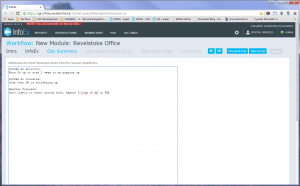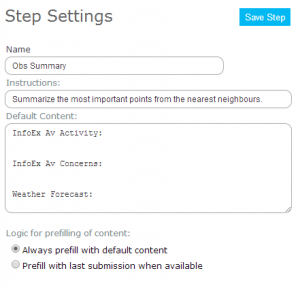Free form module
| REQUIREMENTS | |
| Permission | Submission moderator and higher |
| Connectivity | Online and partial offline |
This document describes the functionality of the 'free form' workflow module and how to properly configure if for a workflow.
Required permissions:
- You need to be a Operation administrator to create a workflow template.
- You need to be a Submission moderator to initiate a workflow instance.
Required connectivity:
- You need to be online to create a new or edit an existing workflow template.
- You need to be online to initiate a workflow instance for the fields to be properly prefilled from the last workflow instance with the same location(s). Once the workflow instance has been loaded, you can complete the workflow in an offline mode.
- You can initiate a workflow instance when you are offline, but none of the fields will be prefilled and you will start with an completely blank copy.
- You need to be online to submit your observations and assessments to the InfoEx at the end of your workflow.
Functionality
The hazard comment workflow module allows users add an additional step to their workflow that simply consists of a free form text field. This step can be used to record any additional operational information that is important for you internally but not exchanged in the InfoEx. Examples of possible uses are:
- Operational plans
- Personal summaries of InfoEx and/or weather forecast
- Inventories
- Personal reflections
The text field can either be started blank (default) or pre-populated with customized default content/form (e.g., headers for the main topics covered in this step) or the content of a free form step with the same name submitted from a workflow associated with the same location(s).
| NOTE | If you have multiple workflows for the same location (e.g., AM and PM meetings for entire operation) that include free form steps, make sure you name the steps consistently to ensure heir content is properly transferred between workflows. |
Any workflow template with a free form module step will automatically have a Context module step added at the beginning of the workflow.
Any workflow template with a free form module step will automatically have a Workflow summary step added at the end of the workflow. This summary allows users to review their observations and assessments before they are submitted to the InfoEx server.
The content submitted to the InfoEx via the free form module are associated with the location specified in the entry form of the individual observation.
It is possible to complete the free form step in a workflow without internet connectivity.
Layout
The hazard comment workflow step consists of a short paragraph with instructions and a single free form text field (Fig. 1).
Even though the information entered in a free form step is submitted to not shared with the
Settings
The free form workflow module has the following settings (Fig. 2):
- Name
Name of the workflow step shown in the header of the workflow. It is recommended that you choose a short name (e.g., 'Ops Plan' instead of 'Operational Plan') to keep the navigation bar of the workflow as tidy as possible.
| NOTE | When pre-populating the free form step with content from previous workflows, we use the name of the step to identify the correct content. If you want content to transfer properly from one workflow to the other, the steps need to have the same name in both worflows. |
- Instructions
Short sentence that describes what should be accomplished in this workflow step.
- Default Content
Default content for free form text field. This is the place to build a customized template for the free form text field (e.g., headings for sections (see Fig. 2), lists of items). If you always want an empty text field, simply leave the default content blank.
- Logic for prefilling of content
This setting allows you to specify how you want the content of the free form text field to be filled. The two options are:- Always prefill with default content
- Prefill with the content from the last submission
Even though the information entered int a free form workflow module is submitted to the InfoEx server, this information is private and not shared with other InfoEx subscriber. The information is only accessible by members of your operation.
Other workflow modules
- Modules for entering data that is shared among InfoEx subscribers
- Modules for entering proprietary data
- Free form module
- Run list module (additional subscription required)
- Avalanche control module (additional subscription required)
- Modules for viewing information
- Other modules
Functionality tested by
- Mar. 5, 2014: Pascal Haegeli