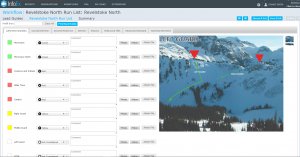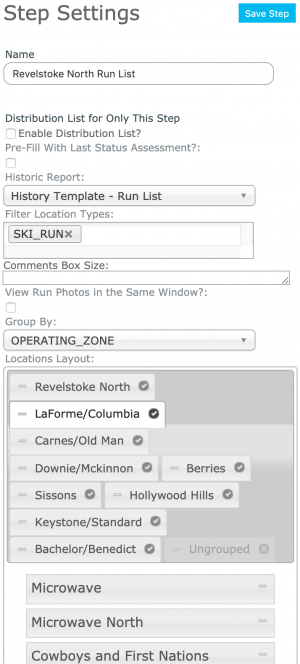Run list module
| REQUIREMENTS | |
| Permission | Submission Moderator and higher |
| Connectivity | Online and partial offline |
| NEW 2014/15 | This document describes the functionality of the 'run list' workflow module and how to properly configure it for a workflow. |
| NOTE | The run list workflow module is not included in the regular InfoEx subscription fees. An additional subscription is required to use this functionality |
Required permissions:
- You need to be a Operation administrator to create a workflow template.
- You need to be a Submission moderator to initiate a workflow instance.
Required connectivity:
- You need to be online to create a new or edit an existing workflow template.
- You need to be online to initiate a workflow instance for the fields to be properly prefilled from the last workflow instance with the same location(s). Once the workflow instance has been loaded, you can complete the workflow in an offline mode.
- You can initiate a workflow instance when you are offline, but none of the fields will be prefilled and you will start with an completely blank copy.
- You need to be online to submit your observations and assessments to the InfoEx at the end of your workflow.
Functionality
The purpose of the run list workflow module is to allow users to efficiently rate the status of locations included in their location catalog on a daily bases. While the primary user group for this module is backcountry skiing operations that complete run lists before heading out into the field, the flexibility of the module configurations also makes it useful for other industry segments, such as highway, railway and work site forecasting.
You can only have multiple run list module steps in a workflow template.
Any workflow template with a run list module step will automatically have a Context module step added at the beginning of the workflow.
Any workflow template with a run list module step will automatically have a Workflow summary step added at the end of the workflow. This summary allows users to review their observations and assessments before they are submitted to the InfoEx.
It is possible to code the locations in the run list workflow module without internet connectivity.
Layout
The run module consists of (Fig. 1):
Settings
The run list workflow module has the following settings (Fig. 2):
- Name
Name of the workflow step shown in the header of the workflow. It is recommended that you choose a short name to keep the navigation bar of the workflow as tidy as possible.
All of the information entered in this workflow module is proprietary and none is shared within the InfoEx subscriber community.
Other workflow modules
- Modules for entering data that is shared among InfoEx subscribers
- Modules for entering proprietary data
- Free form module
- Run list module (additional subscription required)
- Avalanche control module (additional subscription required)
- Modules for viewing information
- Other modules
Functionality tested by
- Nov. 6, 2014: Pascal Haegeli