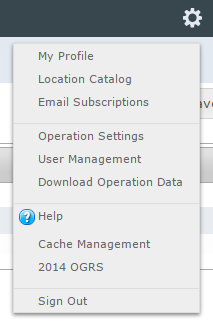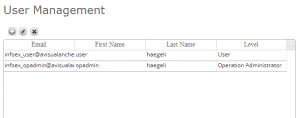Difference between revisions of "Changing the permission level of an existing user of your operation"
Jump to navigation
Jump to search
(→Step-by-step description) |
(→Related documents) |
||
| Line 29: | Line 29: | ||
==Related documents== | ==Related documents== | ||
| − | * | + | * [[Adding users to your operation]] |
| − | * | + | * [[Removing a user from your operation]] |
==Functionality tested by== | ==Functionality tested by== | ||
Revision as of 10:11, 23 October 2013
| REQUIREMENTS | |
| Permission | Operation Administrator or higher |
| Connectivity | Online only |
Single sentence or short paragraph describing the purpose of this page.
Background
Description of general background relevant for the task described in this How-to page.
Step-by-step description
| 1. | Select 'Manage Users' from the administration menu (cog wheel) in the top left corner of the screen (Fig. 1). |
| 2. | This will get you to the user management section of the InfoEx application (Fig. 2). This section consists of a simple table that list all of the users associated with your operation. The columns of the table are:
|
| 3. | Select the person you would like to remove from your operation by clicking on their row in the user table. The color of the row will change to a slight yellow. |
| 4. | ... |
Related documents
Functionality tested by
- Oct. 23: Pascal Haegeli / QA Server / Test Version 0.31.00