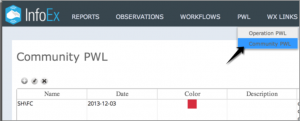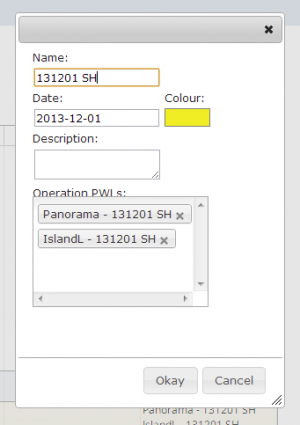Difference between revisions of "Modifying the information for an existing community PWL"
Jump to navigation
Jump to search
(→Step-by-step description) |
(→Step-by-step description) |
||
| (6 intermediate revisions by 2 users not shown) | |||
| Line 1: | Line 1: | ||
__NOTOC__ | __NOTOC__ | ||
| − | {{Requirements|UserLevel= | + | {{Requirements|UserLevel=Submission moderator and higher|Connectivity=Online only}} |
| − | This document describes how to modify the information of a [[Definitions#CommunityPWL|community PWL]] | + | This document describes how to modify the information of a [[Definitions#CommunityPWL|community PWL]]. |
==Background== | ==Background== | ||
| − | + | Since [[Definitions#PWL|PWLs]] often exhibit significant spatial variability and might be buried on a range of days, individual operations might create their [[Definitions#OperationPWL|Operation PWLs]] differently. Community PWLs provide a mechanism for linking operation controlled Operation PWLs that relate to the same PWL in nature. This grouping of Operation PWLs allows for more meaningful queries. For example, the community PWL functionality will allow users to more efficiently get a comprehensive picture on the assessments of a PWL that covers a large area and effectively visualize the associated observed avalanche activity. | |
| − | {{Note|Please note that the avalanche problem/PWL filtering functionality for | + | {{Note|Please note that the avalanche problem/PWL filtering functionality for taking full advantage of PWL information in reports has not been implemented yet!}} |
==Step-by-step description== | ==Step-by-step description== | ||
| Line 13: | Line 13: | ||
|- | |- | ||
|class="StepNum" | 1. | |class="StepNum" | 1. | ||
| − | |[[File:CreateCommunityPWL.png|300px|thumb|right|Fig. 1: Accessing the Community PWL menu]] Click on the PWL menu | + | |[[File:CreateCommunityPWL.png|300px|thumb|right|Fig. 1: Accessing the Community PWL menu]] Click on the PWL menu and select 'Community PWL'(Fig. 1). This will get you to a page that lists of all of the Community PWLs that have been created by the community. |
|- | |- | ||
|class="StepNum" | 2. | |class="StepNum" | 2. | ||
| − | |Highlight the Community PWL you would like to edit by clicking on it in the list. The row of the selected PWL will be highlighted | + | |Highlight the Community PWL you would like to edit by clicking on it in the list. The row of the selected PWL will be highlighted. |
|- | |- | ||
|class="StepNum" | 3. | |class="StepNum" | 3. | ||
| − | |[[File: | + | |[[File:CommunityPWLEdit.png|300px|thumb|right|Fig. 2: Editing the information for a Community PWL]]Click on the [[file:ButtonEdit.png]] button beneath the 'Community PWL' title to open a pop-up window where you can modify the information for a Community PWL (Fig. 2). |
Provide the following baseline information for your new Community PWL: | Provide the following baseline information for your new Community PWL: | ||
| Line 29: | Line 29: | ||
|- | |- | ||
|class="StepNum" | 3. | |class="StepNum" | 3. | ||
| − | |Click on | + | |Click on {{ButtonGrey|Okay}} to submit the changes. |
|} | |} | ||
| − | {{Note|At this point any user with Submission Moderator permissions can | + | {{Note|At this point any user with Submission Moderator permissions can manage Community PWLs. However, once the necessary filtering functionality is available, the idea is that Avalanche Canada would be taking the lead in managing the Community PWLs as they are in the best position to assess large scale patterns. However, operators always have the ability to unlink their Operation PWLs from a specific Community PWL if they disagree with the grouping.}} |
==Related documents== | ==Related documents== | ||
| Line 41: | Line 41: | ||
[[Category:Super User]][[Category:Operation Administrator]][[Category:Submission Moderator]] | [[Category:Super User]][[Category:Operation Administrator]][[Category:Submission Moderator]] | ||
| − | [[Category:PWL]] | + | [[Category:PWL]][[Category:Version 3.4.0]] |
Latest revision as of 13:03, 31 May 2017
| REQUIREMENTS | |
| Permission | Submission moderator and higher |
| Connectivity | Online only |
This document describes how to modify the information of a community PWL.
Background
Since PWLs often exhibit significant spatial variability and might be buried on a range of days, individual operations might create their Operation PWLs differently. Community PWLs provide a mechanism for linking operation controlled Operation PWLs that relate to the same PWL in nature. This grouping of Operation PWLs allows for more meaningful queries. For example, the community PWL functionality will allow users to more efficiently get a comprehensive picture on the assessments of a PWL that covers a large area and effectively visualize the associated observed avalanche activity.
| NOTE | Please note that the avalanche problem/PWL filtering functionality for taking full advantage of PWL information in reports has not been implemented yet! |
Step-by-step description
| NOTE | At this point any user with Submission Moderator permissions can manage Community PWLs. However, once the necessary filtering functionality is available, the idea is that Avalanche Canada would be taking the lead in managing the Community PWLs as they are in the best position to assess large scale patterns. However, operators always have the ability to unlink their Operation PWLs from a specific Community PWL if they disagree with the grouping. |
Related documents
Operation PWLs
- Creating a new operation PWL
- Modifying the baseline information of an existing operation PWL
- Deleting an existing operation PWL
Community PWLs
- Creating a new community PWL
- Modifying the information for an existing community PWL
- Deleting an existing community PWL
Assessing PWLs
Functionality tested by
- Jan. 2, 2014: Pascal Haegeli