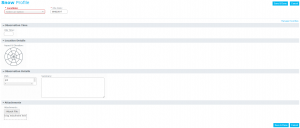Snow Profiles
| REQUIREMENTS | |
| Permission | All users |
| Connectivity | Online and offline |
This observation type refers to snowpack observations as described in OGRS (2014) section 2. While InfoEx does not currently have explicit entry forms for snow profile observations like in SnowPro or other snow profile applications, this is expected to be implemented in the future. Currently the Summary field of the snow profile observation type allows users to describe the main characteristics observed in their snow profile and their test results in free-text format. Snow profiles can also be easily included as an attachment.
| NOTE | The old InfoEx had an observation type called Snowpack Structure that was used for both the general description of the local snowpack structure and the description of snow profile observations. In the new InfoEx, these two observation types are separated more clearly. While snow profile observations are entered into the snow profile observation type (title changed from snowpack observation for winter 17-18), general descriptions of the snowpack structure are entered into the snowpack workflow module. |
Mandatory fields
Mandatory fields are highlighted with a red outline and label. Incorrectly completed mandatory field will result in a validation error on submission.
| NOTE | If you cannot see the highlighted field in the favourite section of your observation entry form, open all of the sections at the bottom to find the field that is causing the issue. |
| Name | Mandatory | Comment |
| Location | Always | Location of observation; needs to be a single location of any type. |
| Date | Always | Date of observation |
All supported fields
Insert Link to Best Practice DocumentSpecial functionality
In addition to associating snowpack observations with a predefined location from your location catalog, it is also possible to drop a pin on a map to indicate exactly where the observation was taken. See Providing the exact location of an avalanche or snowpack observation for more information on how to drop a pin.
If you have a photo associated with your selected location a pencil icon will appear next to the pin. This allows you to draw on the photo and submit the photo with the overlay you have drawn with your observation. Overlays can be viewed in the Photo Overlay Viewer.
Related documents
Other observation types
- Weather observations
- Field summaries
- Avalanche observations
- Avalanche summaries
- Snow Profiles
- Terrain management
- General messages
- Avalanche control (additional subscription required)
Related functionality
- Difference between observations and assessments
- Entering and submitting observations overview
- Customizing observation entry forms
Functionality tested by
- Jan. 2, 2014: Pascal Haegeli