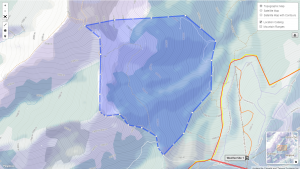| REQUIREMENTS |
| Permission |
Operation Administrator and higher |
| Connectivity |
Online only |
This document describes how to edit the geometry of an existing location with the drawing tool available in the InfoEx system.
Background
Editing a location geometry works the same for all location types regardless whether they are polygons, lines or point. In this document, we use a polygon as an example.
Step-by-step description
| 1.
|
Click and drag the map to the desired general location and zoom in or out as required.
|
| 2.
|
To show the geometries of all of your existing location, check on the "Location Catalog" checkbox.
|
| 3.
|
To show the boundaries of the mountain range polygons used for creating the mountain range associations in the InfoEx report, check on the "Mountain Ranges" checkbox.
|
| 6.
|
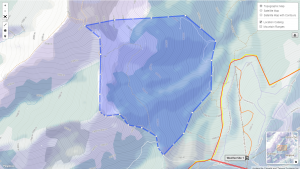 Fig. 1: Editing a polygon. Note the smaller, faint points between the main corner points. - To edit an existing point, click on it and drag it to the desired new location
- To increase the complexity of your polygon, add an additional point by clicking on one of the faint point between two existing corner points and drag it to the desired location
- To delete an existing point, double-click on it.
To edit a point location, simply click on it and drag it to the new location.
To completely erase your geometry and start fresh, click on the appropriate drawing button ( , ,  or or  ) and draw your geometry again. ) and draw your geometry again.
|
| 7.
|
Once you are happy with the shape of the edited geometry, click on Update in the left panel of the application to submit the changes to the InfoEx database. If you have forgotten to complete one of the required fields, you will get an error message and the incomplete field will be highlighted with a red frame.
| NOTE |
Depending on the complexity of your geometry and the speed of your internet connection, submitting your location to the database might take up to a minute. Please be patient! |
|
Related documents
Functionality tested by
- Date: Dec. 22, 2013: Pascal Haegeli