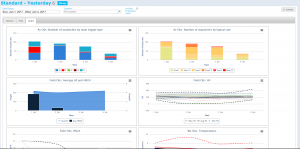Difference between revisions of "Viewing and downloading charts"
Jump to navigation
Jump to search
(→Functionality) |
|||
| Line 18: | Line 18: | ||
==Related documents== | ==Related documents== | ||
| − | + | ==Related documents== | |
| + | * [[InfoEx report views]] | ||
| + | |||
| + | ===Customizing reports=== | ||
| + | * Content | ||
| + | ** [[Specifying the date or date range of an InfoEx report]] | ||
| + | ** [[Restricting the locations included in an InfoEx report]] | ||
| + | ** [[Specifying the tables to be included in an InfoEx report]] | ||
| + | ** [[Adding or removing columns of individual tables in an InfoEx report]] | ||
| + | ** [[Applying filters to individual tables in an InfoEx report]] | ||
| + | * Layout | ||
| + | ** [[Specifying the order of the tables in an InfoEx report]] | ||
| + | ** [[Grouping of observations within tables]] | ||
| + | ** [[Single page view versus individual tabs for tables]] | ||
| + | |||
| + | ===Managing report templates=== | ||
| + | * [[Saving a report as an InfoEx report template]] | ||
| + | * [[Modifying an existing InfoEx report template]] | ||
| + | * [[Deleting an existing InfoEx report template]] | ||
| + | * [[Signing up for the daily InfoEx report emails]] | ||
==Functionality tested by== | ==Functionality tested by== | ||
Revision as of 10:19, 5 June 2017
| REQUIREMENTS | |
| Permission | All users |
| Connectivity | Online only |
This document describes the functionality of the Chart view of the InfoEx report.
The goal of the Chart view is to provide quick access to and a graphical view of summarized information. It also allows downloading of the chart to share the information.
Layout
The chart view displays a number of system defined charts. Whilst the charts that appear cannot be altered, the information they display can be user configured.
Functionality
- Select the date range, locations and data tables you need for the chart you are interested in. Not all charts will display sensible information without appropriate selection parameters.
- Some click on/off configurability is available for most charts in the bottom centre panel.
- Chart size can be altered by dragging the bottom corners. Charts can be re-ordered by clicking on their title and dragging and dropping.
- A zoom function is available by highlighting the section of the chart you want to view in more detail. A reset zoom button then appears to allow the chart zoom to be reset.
- Charts can be printed and downloaded from the menu in the top right corner of each chart.
Related documents
Related documents
Customizing reports
- Content
- Layout
Managing report templates
- Saving a report as an InfoEx report template
- Modifying an existing InfoEx report template
- Deleting an existing InfoEx report template
- Signing up for the daily InfoEx report emails
Functionality tested by
- Jan. 2, 2014: Pascal Haegeli