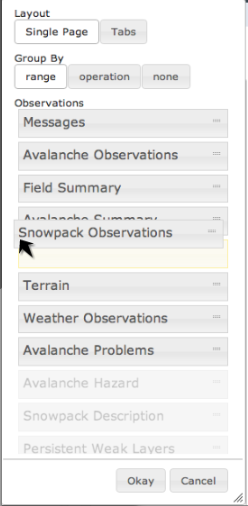Specifying the order of the tables in an InfoEx report
Jump to navigation
Jump to search
| REQUIREMENTS | |
| Permission | All user levels |
| Connectivity | Online only |
This page describes how you can arrange the individual report tables in the InfoEx report in any order you like. See Sorting individual tables in an InfoEx report for information on how to sort the records within a table.
Step-by-step-description
| 1. | To access the available tables click on the Layout button in the upper right of the 'Reports' page (Fig. 1). |
| 2. | A dropdown box will appear offering selections for the layout, grouping, font size and table types for the report that will be produced (Fig.2).
To adjust the ordering of the tables in the report, click and hold on the label of the desired table and drag it into the desired sequence. Once you are satisfied with the order of tables selected, click the Okay button. |
| 3. | The modified report with the new order of tables will immediately be downloaded. |
Related documents
Customizing reports
[1] Click to watch a help video
[2] Click to watch a help video
- Content
- Specifying the date or date range of an InfoEx report
- Restricting the locations included in an InfoEx report
- Specifying the tables to be included in an InfoEx report
- Adding or removing columns of individual tables in an InfoEx report
- Applying filters to individual tables in an InfoEx report
- Including or excluding proprietary information in an InfoEx report
- Layout
Managing report templates
- Saving a report as an InfoEx report template
- Modifying an existing InfoEx report template
- Deleting an existing InfoEx report template
- Signing up for the daily InfoEx report emails
Viewing report templates
Map Layers
- Operation overview
- Avalanche observations
- Avalanche hazard
- Snow Profiles
- Field summary
- Weather observations
- Time slider (used for all map layers)
- Additional external information sources
Charts
Functionality tested by
- Jan. 1, 2014: Pascal Haegeli