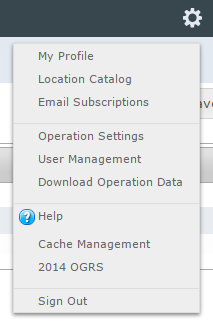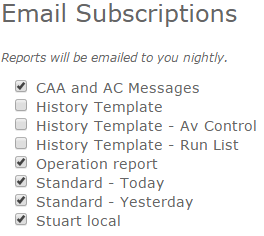Difference between revisions of "Signing up for the daily InfoEx report emails"
Jump to navigation
Jump to search
(→Background) |
(→Related documents) |
||
| Line 25: | Line 25: | ||
==Related documents== | ==Related documents== | ||
| − | + | {{PagesInfoExReport}} | |
==Functionality tested by== | ==Functionality tested by== | ||
Revision as of 13:22, 1 January 2014
| REQUIREMENTS | |
| Permission | All user levels |
| Connectivity | Online only |
This document described how to sign up for the daily delivery of InfoEx email reports.
Background
You can sign up to receive any of the default InfoEx reports or reports created by your operation by email. You need to be online for setting your preferences.
Emails are sent out daily at 10 pm PST and the report is sent to your email address/username as a PDF file.
| NOTE | Since the date of some InfoEx reports is defined relative to the current date (e.g., today, yesterday, last week), be aware that the report that you will receive is relative to the date when the report is sent out. For example, you might have an Infoex report in your morning workflow that shows yesterday's observations. The equivalent email report will show you the observations of two days previously because it was sent out the night before. If you want the same content emailed to you, you need to create a second report template that has the same content, but shows the data of the current day. This way content of your nightly email and the morning live version are the same. |
| ISSUE | While the emailed PDF reports are based on the same definitions as the customized online reports, not all of the customizations has been full implemented for the PDF report yet. The limitations for the PDF reports include the sorting of records within tables. JIRA: -1183 (Dec. 6, 2013) |