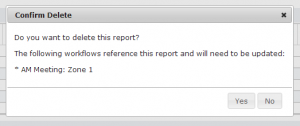Difference between revisions of "Deleting an existing InfoEx report template"
Jump to navigation
Jump to search
(→Step-by-Step Description) |
|||
| Line 1: | Line 1: | ||
__NOTOC__ | __NOTOC__ | ||
| − | {{Requirements|UserLevel= | + | {{Requirements|UserLevel=All user levels|Connectivity=Online only}} |
This page describes how to delete an existing customized report template. | This page describes how to delete an existing customized report template. | ||
| Line 32: | Line 32: | ||
* Jan. 1., 2014: Pascal Haegeli | * Jan. 1., 2014: Pascal Haegeli | ||
| − | [[Category:Super User]][[Category:Operation Administrator]][[Category:Reports]][[Category:Version 3.4.0]] | + | [[Category:Super User]][[Category:Operation Administrator]][[Category: Submission Moderator]][[Category: User]][[Category:Reports]][[Category:Version 3.4.0]] |
Revision as of 08:39, 6 November 2014
| REQUIREMENTS | |
| Permission | All user levels |
| Connectivity | Online only |
This page describes how to delete an existing customized report template.
Background
User defined reports can be deleted at any time by users with Operation Administrator or higher permissions.
| NOTE | You cannot delete and of the standard reports that are included in the application:
|
Step-by-Step Description
| 1. | Select the report you would like to delete from the REPORTS menu and wait for the included data to fully load. | ||
| 2. | To delete a report, click in the Manage button right of the name label of the report (Fig. 1) and select Delete '[Name of report template]'. | ||
| 3. | Confirm the deletion of the report in the confirmation dialog by clicking on the Yes button (Fig. 2).
|
Related documents
Customizing reports
[1] Click to watch a help video
[2] Click to watch a help video
- Content
- Specifying the date or date range of an InfoEx report
- Restricting the locations included in an InfoEx report
- Specifying the tables to be included in an InfoEx report
- Adding or removing columns of individual tables in an InfoEx report
- Applying filters to individual tables in an InfoEx report
- Including or excluding proprietary information in an InfoEx report
- Layout
Managing report templates
- Saving a report as an InfoEx report template
- Modifying an existing InfoEx report template
- Deleting an existing InfoEx report template
- Signing up for the daily InfoEx report emails
Viewing report templates
Map Layers
- Operation overview
- Avalanche observations
- Avalanche hazard
- Snow Profiles
- Field summary
- Weather observations
- Time slider (used for all map layers)
- Additional external information sources
Charts
Functionality tested by
- Jan. 1., 2014: Pascal Haegeli