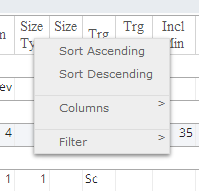Sorting individual tables in an InfoEx report
Jump to navigation
Jump to search
| REQUIREMENTS | |
| Permission | All user levels |
| Connectivity | Online only |
This page shows you how to sort the content of an individual table in your InfoEx reports.
Background
Each table of observations in an InfoEx report can be individually sorted according to the content of a single column.
| NOTE | The current version of the application does not conveniently highlight sorted columns. |
| ISSUE | The application currently does not support multi-column sorting. You can only sort by a single column, which means that it is not possible to sort by date first and operation second, for example. JIRA: -Issue Number (Date) |
| ISSUE | Please note that while the emailed PDF reports are based on the same definitions as the customized online reports, not all of the customizations has been full implemented for the PDF report yet. One of the existing limitations is that the PDF reports are not sorted properly. Click Signing up for the daily InfoEx report emails for more information on how to sign up for email delivery of InfoEx reports. JIRA: -1183 (Dec. 6, 2013) |
Step-by-step description
| 1. | Left-click on the header of the column you would like to sort over. | ||||
| 2. | From the popup menu (Fig. 1)either select 'Ascending' or 'Descending' to sort the table as wanted.
| ||||
| 3. | The table will immediately be updated with new sorting condition without downloading the data from the server again. |
Related documents
Customizing reports
[1] Click to watch a help video
[2] Click to watch a help video
- Content
- Specifying the date or date range of an InfoEx report
- Restricting the locations included in an InfoEx report
- Specifying the tables to be included in an InfoEx report
- Adding or removing columns of individual tables in an InfoEx report
- Applying filters to individual tables in an InfoEx report
- Including or excluding proprietary information in an InfoEx report
- Layout
Managing report templates
- Saving a report as an InfoEx report template
- Modifying an existing InfoEx report template
- Deleting an existing InfoEx report template
- Signing up for the daily InfoEx report emails
Viewing report templates
Map Layers
- Operation overview
- Avalanche observations
- Avalanche hazard
- Snow Profiles
- Field summary
- Weather observations
- Time slider (used for all map layers)
- Additional external information sources
Charts
Functionality tested by
- Jan. 1, 2014: Pascal Haegeli